Every audio professional knows that efficient, reliable installations are key to the success of any audio-visual (AV) setup. In today’s fast-paced world, simplifying and streamlining the installation process can lead to significant time and cost savings. Enter SoundMate’s XLR Decora Wall Plate, a game-changing product that simplifies the AV installation process. Its solderless design is easy to use, even for novices, and its sleek, modern aesthetic blends seamlessly into any decor. This blog post will walk you through the installation process step by step, highlighting the simplicity and efficiency of the SoundMate XLR Decora Wall Plate.
What You'll Need
Before you begin, ensure you have the following items on hand:
- SoundMate XLR Decora Wall Plate
- Mic line cable
- Screwdriver
- Wire strippers
- Low Voltage (LV) bracket or Junction box (Jbox)
The Step-by-Step Guide
Step 1: Prepare the Installation Site
Before you start with the mic line cable, first ensure that there’s a cable already run and a wall prepared with a Low Voltage (LV) bracket or a Junction box (Jbox). If there isn’t, you’ll need to install one. This will provide a solid foundation for the SoundMate XLR Decora Wall Plate and ensure a secure fit.
Step 2: Prepare the Mic Line Cable
Your next task is to prepare the mic line cable that connects the audio inputs and outputs of the venue to the AV processor. This cable will be connected to the screw terminals at the rear of the SoundMate plate.
Start by removing the outer sheath of the cable. Next, separate and twist the shield, exposing the individual conductors. Using wire strippers, strip the conductors, leaving about 1/4 inch of exposed conductor. This will be inserted into the corresponding screw terminals on the back of the SoundMate plate.
Step 3: Connect the Mic Line to the SoundMate Plate
Take the prepared mic line cable and insert the conductors into the corresponding screw terminals on the back of the SoundMate plate. Ensure that you match the conductors to the correct terminals. Once inserted, secure the conductors by tightening the screw. The solderless design of the SoundMate plate makes this process quick and easy, saving you time and hassle compared to traditional soldering methods.
Step 4: Install the SoundMate Plate
With the mic line cable secured, you’re now ready to install the SoundMate plate. Simply screw the SoundMate plate into the prepared LV bracket or Jbox, and place the cover on top. The screw-in design ensures a secure fit and a seamless look.
Conclusion
SoundMate’s XLR Decora Wall Plate simplifies the AV installation process, offering a user-friendly, efficient solution that saves time and money. With its solderless design and easy installation, it’s an ideal choice for both professional AV installers and DIY enthusiasts.
With this updated step-by-step guide, you’re well-equipped to install the SoundMate XLR Decora Wall Plate in your next AV project. Remember, installation doesn’t have to be complicated. With the right tools and a little know-how, you can create a professional-quality AV setup in no time. Experience the SoundMate difference today!